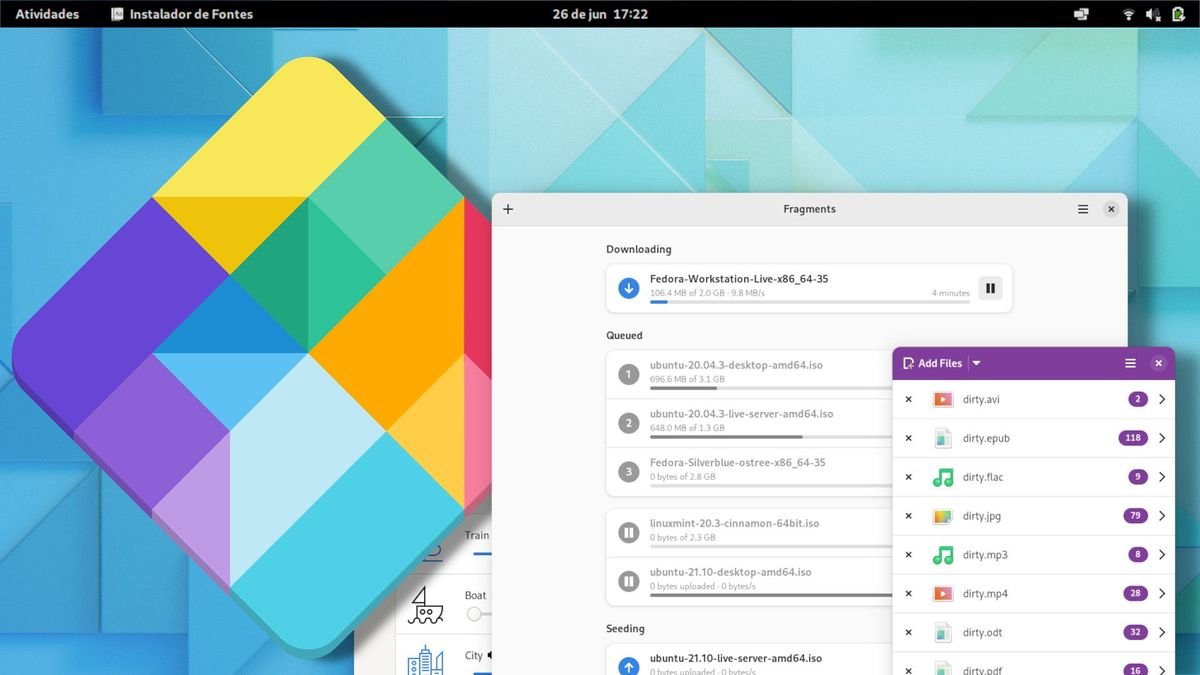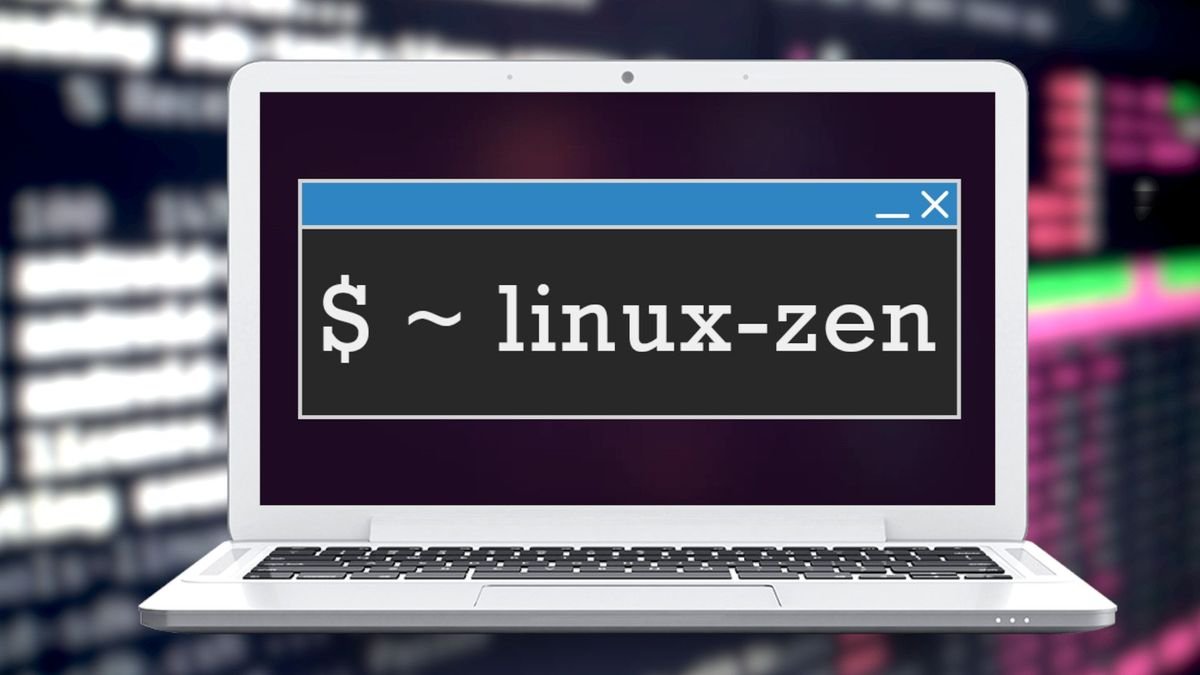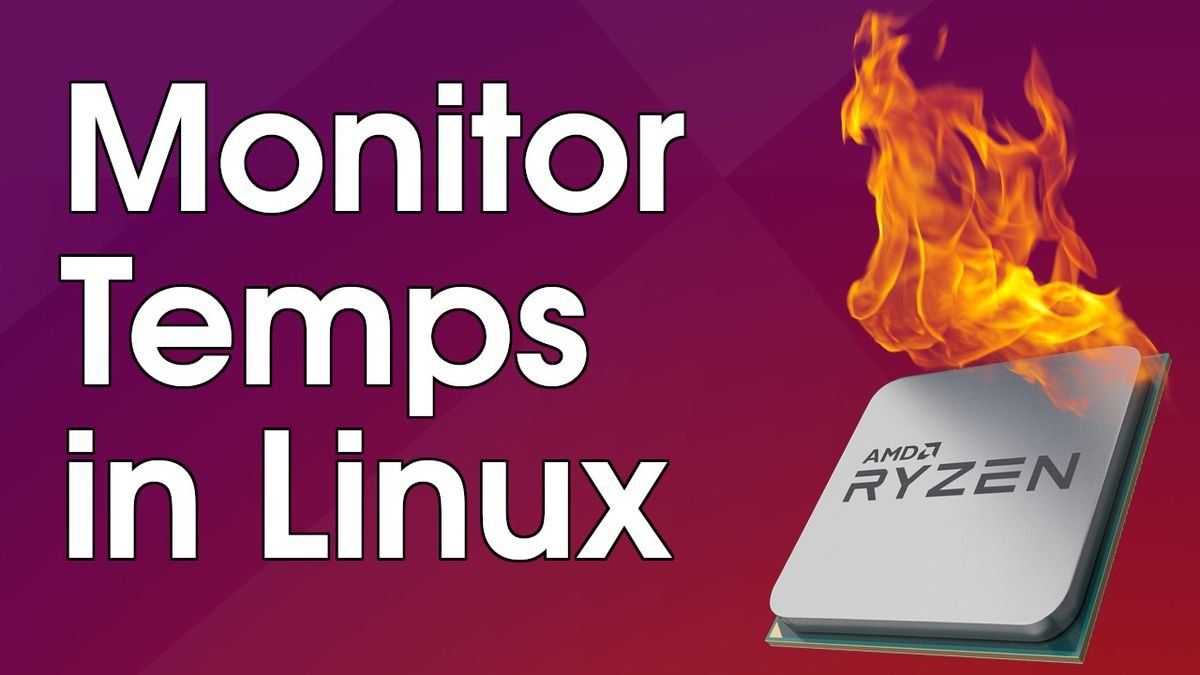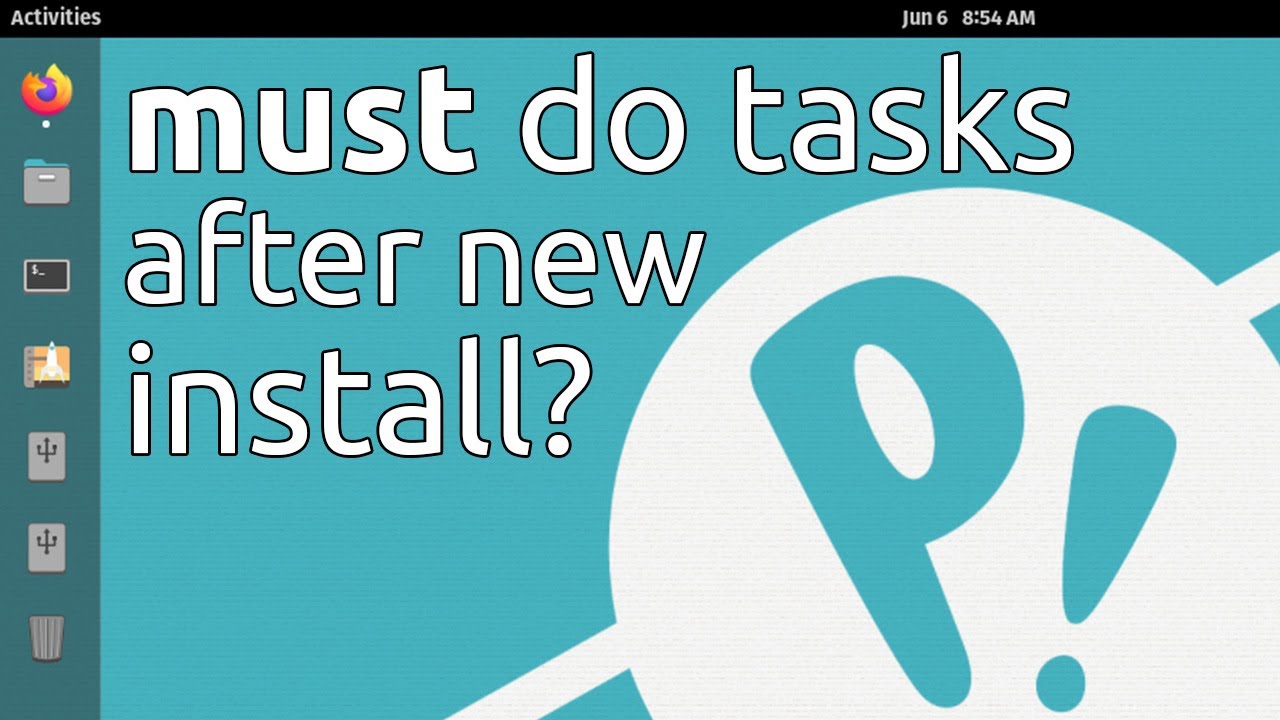Install DaVinci Resolve in Linux (Ubuntu, Arch, and Fedora)
Installing DaVinci Resolve in Linux is not the easiest thing to do despite its native support. Resolve is a professional-level video editor that requires a very specific environment to run properly. Below are the minimum requirements. Minimum system requirements for Linux CentOS 7.3 16-32 GB of system memory Discrete GPU with at least 2GB of VRAM GPU which supports OpenCL 1.2 or CUDA 11 NVIDIA/AMD Driver version – As required by your GPU ...