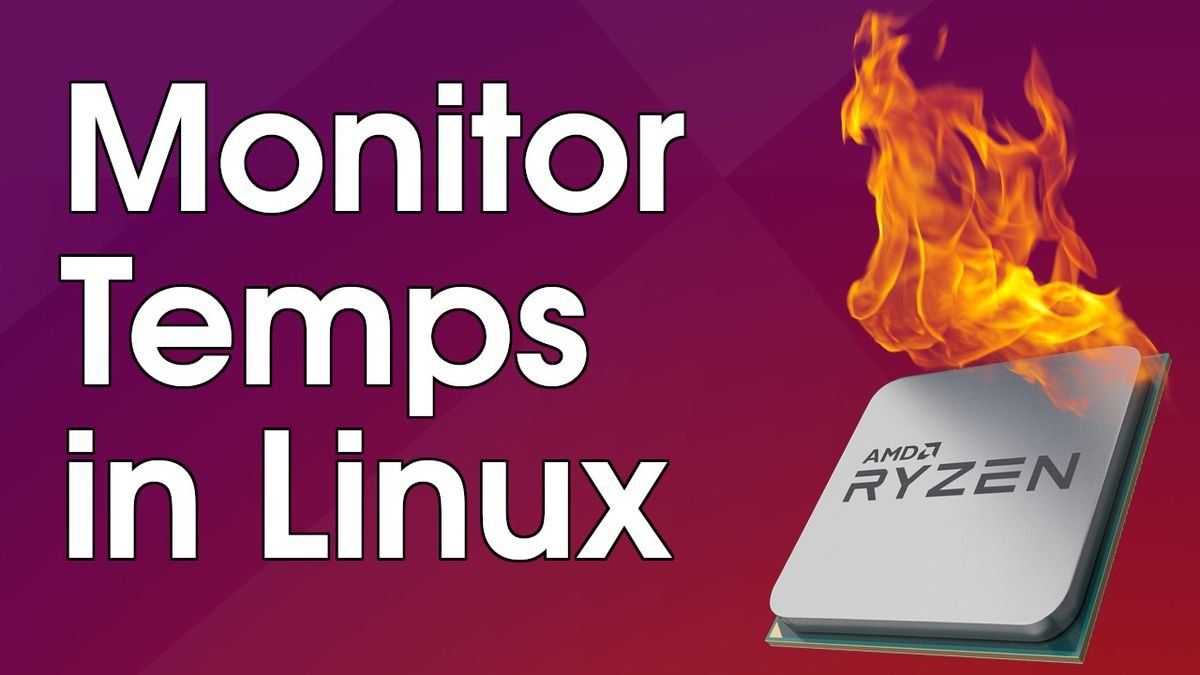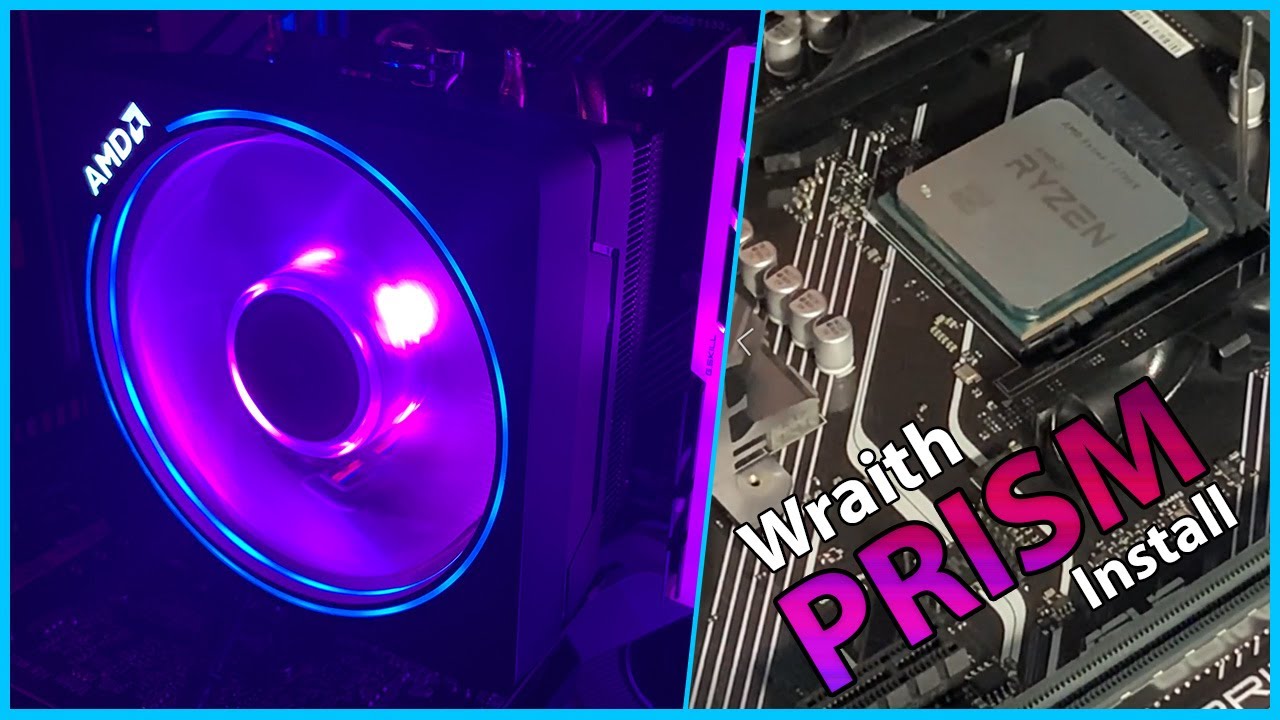The ULTIMATE RetroPie Setup Guide
Nothing is better than sitting back and playing some of your favorite games when you were a kid, or even better, showing the next generation some awesome games we grew up with. In this guide, we will set up our RetroPie console using the Raspberry Pi 4. Depending on the Pi you have, you may be able to emulate old arcade games all the way up to Play Station 1 and N64 games. RetroPie itself allows us to emulate a good number of older consoles. Before we get into the setup, let’s talk about what you’ll actually need to accomplish this. ...